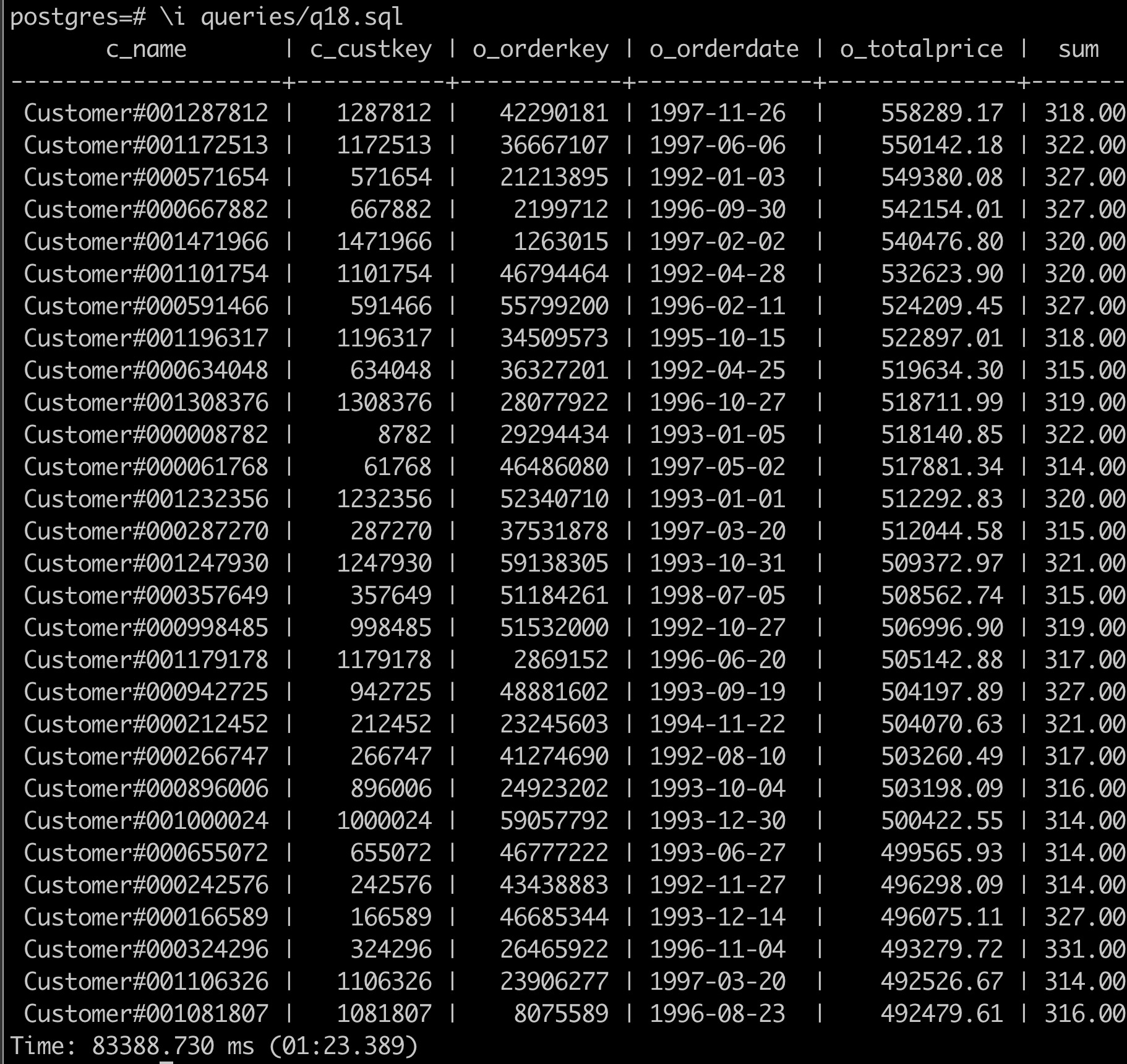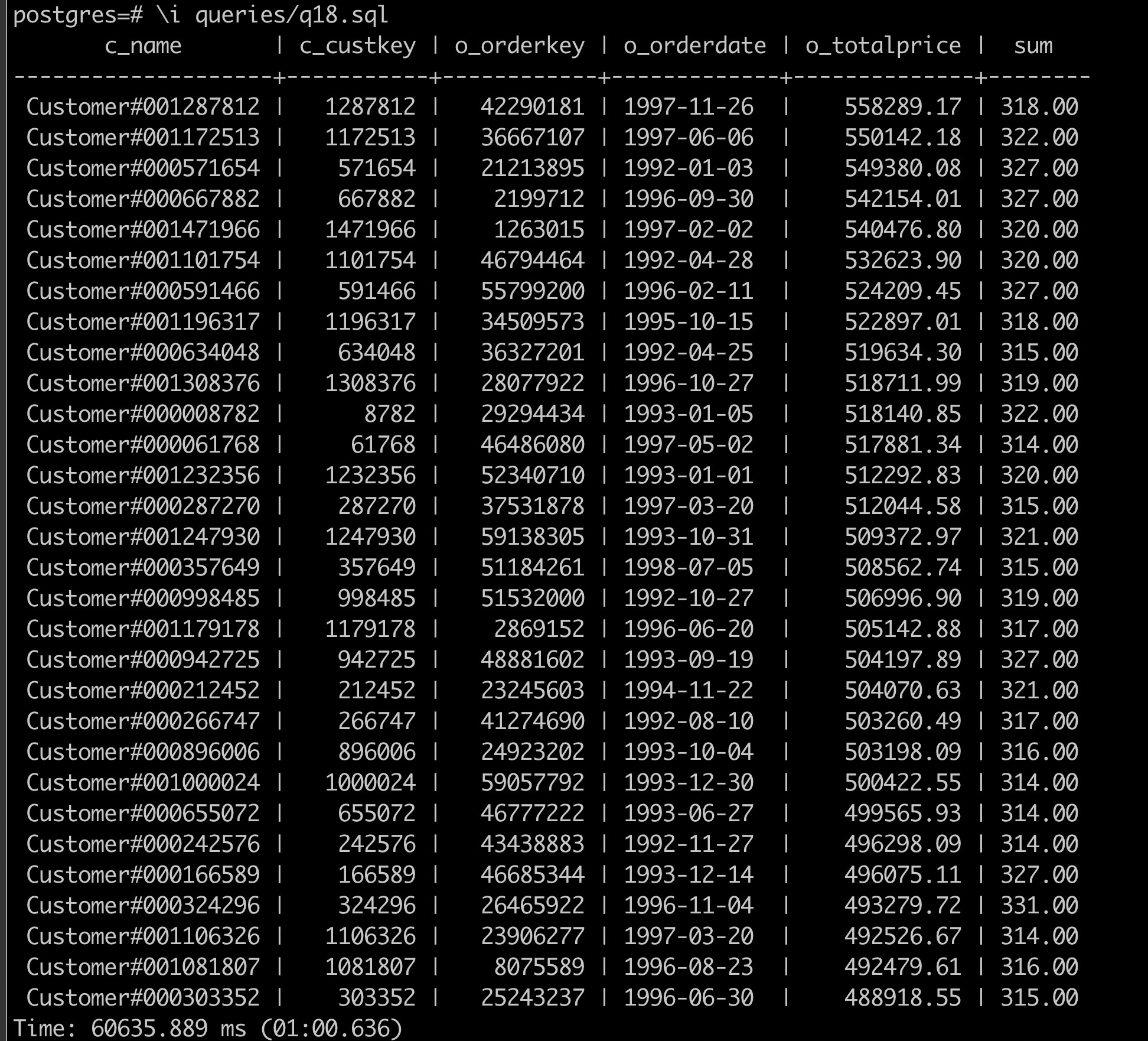利用 PolarDB-PG HTAP 加速 TPC-H
在本文,我们将基于单机本地存储,利用 PolarDB for PostgreSQL 的 HTAP 能力来加速 TPC-H 的执行。
前期准备
部署 PolarDB-PG
在运行前我们默认您已经通过 前置文档 部署好单机多节点 HTAP 实例。也可以直接从 DockerHub 上拉取 HTAP 实例镜像:
docker pull polardb/polardb_pg_local_instance:htap
docker run -it \
--cap-add=SYS_PTRACE \
--privileged=true \
--name polardb_pg_htap \
--shm-size=512m \
polardb/polardb_pg_local_instance:htap \
bash
HTAP 实例包含一个运行在 5432 端口的读写节点和两个运行在 5433、5434 端口的只读节点:
$ ps -efww
postgres 9 1 1 06:14 pts/0 00:00:01 /home/postgres/tmp_basedir_polardb_pg_1100_bld/bin/postgres -D /home/postgres/tmp_master_dir_polardb_pg_1100_bld
postgres 10 9 0 06:14 ? 00:00:00 postgres(5432): logger 0
postgres 11 9 0 06:14 ? 00:00:00 postgres(5432): logger 1
postgres 12 9 0 06:14 ? 00:00:00 postgres(5432): logger 2
...
postgres 33 1 1 06:14 pts/0 00:00:01 /home/postgres/tmp_basedir_polardb_pg_1100_bld/bin/postgres -D /home/postgres/tmp_replica_dir_polardb_pg_1100_bld1
postgres 34 33 0 06:15 ? 00:00:00 postgres(5433): logger 0
postgres 35 33 0 06:15 ? 00:00:00 postgres(5433): logger 1
postgres 36 33 0 06:15 ? 00:00:00 postgres(5433): logger 2
...
postgres 48 1 1 06:15 pts/0 00:00:01 /home/postgres/tmp_basedir_polardb_pg_1100_bld/bin/postgres -D /home/postgres/tmp_replica_dir_polardb_pg_1100_bld2
postgres 49 48 0 06:15 ? 00:00:00 postgres(5434): logger 0
postgres 50 48 0 06:15 ? 00:00:00 postgres(5434): logger 1
postgres 51 48 0 06:15 ? 00:00:00 postgres(5434): logger 2
生成 TPC-H 测试数据集
TPC-H 是专门测试数据库分析型场景性能的数据集,一共有 22 条分析型场景下的 SQL。用 TPC-H 可以有效测试 PolarDB-PG 的 HTAP 的能力。我们将通过 tpch-dbgen 工具来生成任意大小的数据集。
git clone https://github.com/HBKO/tpch-dbgen.git
cd tpch-dbgen
根据默认值创建 TPC-H 数据集
通过如下命令,生成默认值下的 TPC-H 数据集。默认生成的 TPC-H 数据集共有 10GB 数据,会直接连接到正在运行的 PolarDB for PostgreSQL 数据库,并完成导入数据、创建约束、创建 TPC-H SQL 的步骤。
# 导入 10GB 数据的时间较长,一般要 20-30 分钟左右,请耐心等待
./build.sh
定制化的创建 TPC-H 数据集
build.sh 脚本中各个参数的含义如下:
--user:数据库用户名--db:数据库名--host:数据库主机地址,默认为 localhost--port:数据库服务端口--run:默认执行所有 TPC-H 查询,或执行某条特定的 TPC-H 查询--option:额外指定 GUC 参数--scale:代表生成 TPC-H 数据集大小,单位为 GB
$ ./build.sh --help
1) Use default configuration to build
./build.sh
2) Use limited configuration to build
./build.sh --user=postgres --db=postgres --host=localhost --port=5432 --scale=1
3) Run the test case
./build.sh --run
4) Run the target test case
./build.sh --run=3. run the 3rd case.
5) Run the target test case with option
./build.sh --run --option="set polar_enable_px = on;"
6) Clean the test data. This step will drop the database or tables, remove csv
and tbl files
./build.sh --clean
7) Quick build tpch with 100MB
./build.sh --scacle=0.1
通过设置不同的参数,可以定制化地创建不同大小的 TPC-H 数据集,并写入到指定的数据库中,这个脚本要求能够免密登录数据库。如果需要指定登录密码:
export PGPASSWORD=<your password>
source ~/.bashrc
连接到数据库,对刚才创建的表设置最大查询并行度,否则将不会进入 PX 查询:
alter table nation set (px_workers = 100);
alter table region set (px_workers = 100);
alter table supplier set (px_workers = 100);
alter table part set (px_workers = 100);
alter table partsupp set (px_workers = 100);
alter table customer set (px_workers = 100);
alter table orders set (px_workers = 100);
alter table lineitem set (px_workers = 100);
执行 PostgreSQL 单机并行执行
接下来以 TPC-H Q18 为例来进行演示。数据导入到 PolarDB-PG 后,我们先执行 PostgreSQL 单机并行查询,观测一下查询速度。
psql连入后,执行如下命令,开启计时。\timing on通过
max_parallel_workers_per_gather参数设置单机并行度为 2:set max_parallel_workers_per_gather=2;执行如下命令,查看执行计划:
\i finals/18.explain.sql可以看到如图所示的 2 个并行度的并行计划:
QUERY PLAN ----------------------------------------------------------------------------------------------------------------------------------------------------------------- Limit (cost=9364138.51..9364141.51 rows=100 width=71) -> GroupAggregate (cost=9364138.51..9380736.94 rows=553281 width=71) Group Key: orders.o_totalprice, orders.o_orderdate, customer.c_name, customer.c_custkey, orders.o_orderkey -> Sort (cost=9364138.51..9365521.71 rows=553281 width=44) Sort Key: orders.o_totalprice DESC, orders.o_orderdate, customer.c_name, customer.c_custkey, orders.o_orderkey -> Hash Join (cost=6752588.87..9294341.50 rows=553281 width=44) Hash Cond: (lineitem.l_orderkey = orders.o_orderkey) -> Seq Scan on lineitem (cost=0.00..1724338.96 rows=59979696 width=9) -> Hash (cost=6749642.22..6749642.22 rows=138372 width=43) -> Hash Join (cost=6110531.76..6749642.22 rows=138372 width=43) Hash Cond: (orders.o_custkey = customer.c_custkey) -> Hash Join (cost=6032162.96..6658785.84 rows=138372 width=24) Hash Cond: (orders.o_orderkey = lineitem_1.l_orderkey) -> Seq Scan on orders (cost=0.00..410917.44 rows=15000544 width=20) -> Hash (cost=6029892.31..6029892.31 rows=138372 width=4) -> Finalize GroupAggregate (cost=5727599.96..6028508.59 rows=138372 width=4) Group Key: lineitem_1.l_orderkey Filter: (sum(lineitem_1.l_quantity) > '313'::numeric) -> Gather Merge (cost=5727599.96..6016055.08 rows=830234 width=36) Workers Planned: 2 -> Partial GroupAggregate (cost=5726599.94..5919225.45 rows=415117 width=36) Group Key: lineitem_1.l_orderkey -> Sort (cost=5726599.94..5789078.79 rows=24991540 width=9) Sort Key: lineitem_1.l_orderkey -> Parallel Seq Scan on lineitem lineitem_1 (cost=0.00..1374457.40 rows=24991540 width=9) -> Hash (cost=50827.80..50827.80 rows=1500080 width=23) -> Seq Scan on customer (cost=0.00..50827.80 rows=1500080 width=23) (27 rows)执行 SQL,可以看到执行结果和运行时间,运行时间为 1 分 23 秒:
\i finals/18.sql
执行 PolarDB-PG HTAP 单机并行执行
在体验完单机并行查询后,我们开启 PolarDB-PG HTAP 的并行执行,在单机上体验一下查询性能。
在 psql 后,执行如下命令,开启计时。
\timing on执行如下命令,开启跨机并行查询(PX)。
set polar_enable_px=on;设置每个节点的并行度为 1。
set polar_px_dop_per_node=1;执行如下命令,查看执行计划。
\i finals/18.explain.sql当前集群带有 2 个 RO 节点,开启 PX 后默认并行度为
2 x 1 = 2个:QUERY PLAN ------------------------------------------------------------------------------------------------------------------------------------------------------------------------------------------------- Limit (cost=0.00..93628.34 rows=100 width=47) -> PX Coordinator 2:1 (slice1; segments: 2) (cost=0.00..93628.33 rows=100 width=47) Merge Key: orders.o_totalprice, orders.o_orderdate -> Limit (cost=0.00..93628.31 rows=50 width=47) -> GroupAggregate (cost=0.00..93628.31 rows=11995940 width=47) Group Key: orders.o_totalprice, orders.o_orderdate, customer.c_name, customer.c_custkey, orders.o_orderkey -> Sort (cost=0.00..92784.19 rows=11995940 width=44) Sort Key: orders.o_totalprice DESC, orders.o_orderdate, customer.c_name, customer.c_custkey, orders.o_orderkey -> Hash Join (cost=0.00..22406.63 rows=11995940 width=44) Hash Cond: (lineitem.l_orderkey = orders.o_orderkey) -> PX Hash 2:2 (slice2; segments: 2) (cost=0.00..4301.49 rows=29989848 width=9) Hash Key: lineitem.l_orderkey -> Partial Seq Scan on lineitem (cost=0.00..2954.65 rows=29989848 width=9) -> Hash (cost=10799.35..10799.35 rows=83024 width=39) -> PX Hash 2:2 (slice3; segments: 2) (cost=0.00..10799.35 rows=83024 width=39) Hash Key: orders.o_orderkey -> Hash Join (cost=0.00..10789.21 rows=83024 width=39) Hash Cond: (customer.c_custkey = orders.o_custkey) -> PX Hash 2:2 (slice4; segments: 2) (cost=0.00..597.52 rows=750040 width=23) Hash Key: customer.c_custkey -> Partial Seq Scan on customer (cost=0.00..511.44 rows=750040 width=23) -> Hash (cost=9993.50..9993.50 rows=83024 width=20) -> PX Hash 2:2 (slice5; segments: 2) (cost=0.00..9993.50 rows=83024 width=20) Hash Key: orders.o_custkey -> Hash Semi Join (cost=0.00..9988.30 rows=83024 width=20) Hash Cond: (orders.o_orderkey = lineitem_1.l_orderkey) -> Partial Seq Scan on orders (cost=0.00..1020.90 rows=7500272 width=20) -> Hash (cost=7256.00..7256.00 rows=166047 width=4) -> PX Broadcast 2:2 (slice6; segments: 2) (cost=0.00..7256.00 rows=166047 width=4) -> Result (cost=0.00..7238.62 rows=83024 width=4) Filter: ((sum(lineitem_1.l_quantity)) > '313'::numeric) -> Finalize HashAggregate (cost=0.00..7231.79 rows=207559 width=12) Group Key: lineitem_1.l_orderkey -> PX Hash 2:2 (slice7; segments: 2) (cost=0.00..7205.20 rows=207559 width=12) Hash Key: lineitem_1.l_orderkey -> Partial HashAggregate (cost=0.00..7197.41 rows=207559 width=12) Group Key: lineitem_1.l_orderkey -> Partial Seq Scan on lineitem lineitem_1 (cost=0.00..2954.65 rows=29989848 width=9) Optimizer: PolarDB PX Optimizer (39 rows)执行 SQL:
\i finals/18.sql可以看到执行结果和运行时间,运行时间为 1 分钟,比 PostgreSQL 的并行执行结果降低了 27.71\% 的运行时间。加大并行度或者数据量,性能可以得到更明显的提升。
PX 并行查询会获取全局一致性视图,因此得到的数据是一致的,无需担心数据正确性。通过如下方式手动设置 PX 并行查询的并行度:
set polar_px_dop_per_node = 2; \i finals/18.sql set polar_px_dop_per_node = 4; \i finals/18.sql::: tip 通过
\i finals/[number].sql可以跑任意的 TPC-H SQL。如果想要跑完全量的 TPC-H SQL,可以通过./build.sh --run来运行。结果会输出在 result 文件中。如果 q17、18 出现了 out of memory 的错误,可以尝试将 hashagg 关闭:
set polar_px_optimizer_enable_hashagg=0;:::
执行 PolarDB-PG HTAP 跨机并行执行
启动结点
在能够访问共享存储并格式化 PFS 文件系统的三台主机上,分别启动读写节点和只读节点。验证主节点到只读结点的连通性。如果访问不通,请检查防火墙等网络配置。
::: warning
更换 <ip_address> 和 <port> 为只读结点的 IP 地址和端口。
:::
psql -h <ip_address> -p <port> -Upostgres postgres
设置主节点参数
进入主节点的 psql 命令行后,执行以下 SQL 语句配置跨机 HTAP 集群。更换 <ip_address_1>、<port_1> 和 <ip_address_2>、<port_2> 为两个只读结点的 IP 地址和端口。
alter system set polar_cluster_map='node1|<ip_address_1>|<port_1>,node2|<ip_address_2>|<port_2>';
select pg_reload_conf();
测试
以 TPC-H 为例,检查查询计划是否来自于 PolarDB-PG 的 PX 优化器,并执行查询:
explain select count(*) from customer;
select count(*) from customer;
常见错误
如果发现下面的错误,可以尝试统一修改每台机器的 MTU 为 9000:
ifconfig <网卡名> mtu 9000